Ever since Adobe locked in their subscription plan for their software, I made the choice to try other Photo editing software. After trying several I’ve found one that suits my needs. Is this the Wolf in Lightrooms clothing?
At first glance, you’d think it was Lightroom or some version of it. But the Software I’ve been using for my Photos is a tandem deal. This is how you say goodbye to Adobe Lightroom.
Darktable
Darktable is a free open source photography editing software with a ton of sweet features. Allow editing of Raws, Professional Color Management, Library Cataloging, Tethered Shooting, Presets, and so much more. For a complete list of features check out this link. Its open source, so its available on almost every platform.
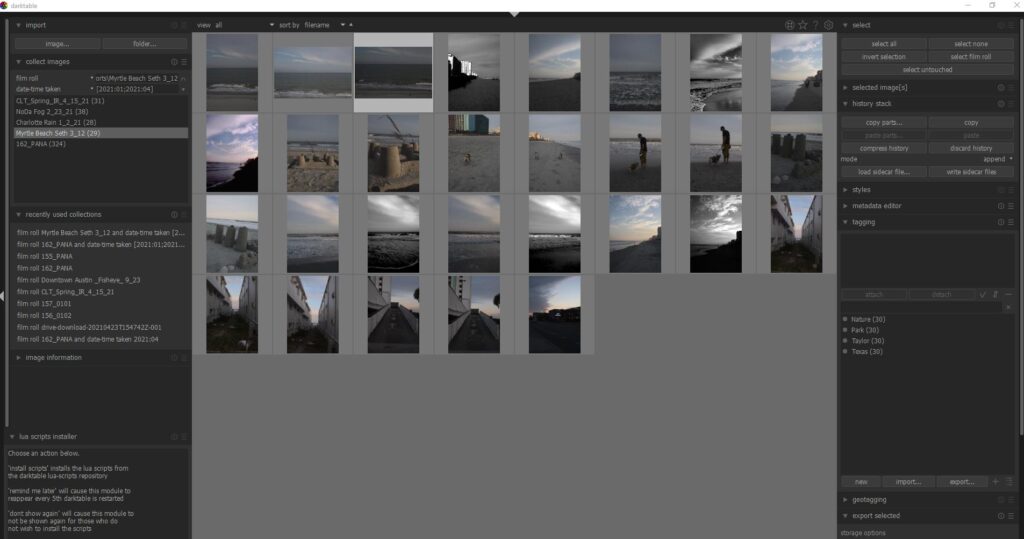
This is the interface for darkroom. This window above is the lighttable. You can import your photos here, organize them, rate them, tag them and more. You also have the darkroom module, where you’ll edit your photos.
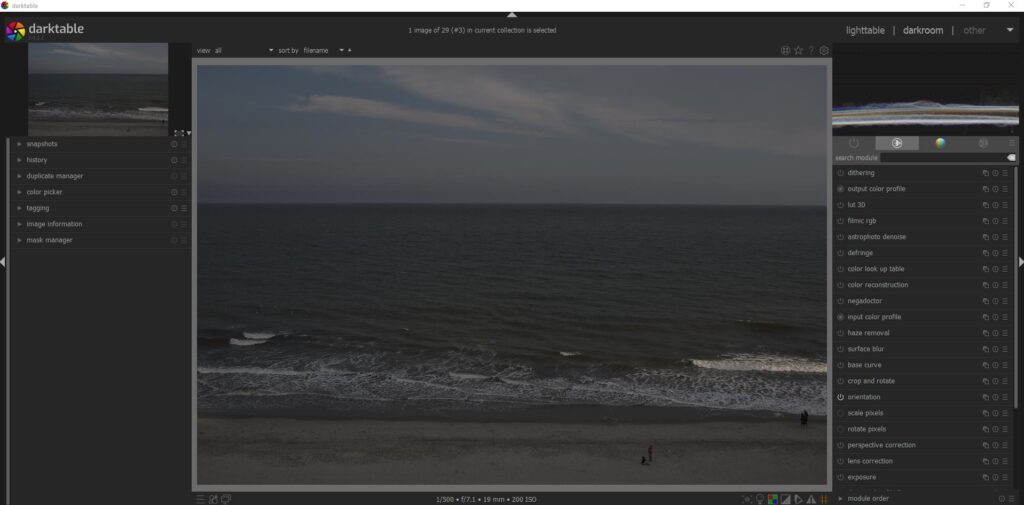
You can set all the editing features you need or want on the right hand side. You have all your basic editing features like; Brightness, Saturation, Orientation, Crop, Contrast, Sharpness, Exposure and more. You may find yourself getting a little lost in the options because its not as streamlined as Lightroom, or Photoshop. It just takes some time and organization, and you’ll find yourself in a rhythm.
Darktable for Import. What about Export?
So when it comes to the second part, instead of using darktable to do everything. I paired it with DxO’s Nik Collection. Which surprisingly was Googles. They’ve stopped utilizing the Nik Collection and now focus primarily on Photolab. Which, they offer a 30 day trial. I may have to look into that as well.
Nik Collection Software
Nik Collection was free for the longest time. In fact if you look you can still find the legacy versions that aren’t updated or supported anymore and try it out. I primarily use, AnalogEfex Pro 2, SilverEfex Pro 2, and ColorEfex Pro 2.
This is only 3 of the 7 that I use.
The Nik Collection is a set of image enhancement tools and photographic filter plug-ins for Adobe Photoshop, Adobe Photoshop Elements, Adobe Lightroom, Apple’s Aperture and DxO PhotoLab.
They are currently up to Nik Collection 4 which sells for $99.
I currently use Nik Collection 2. I just haven’t upgraded for a few years.
- Analog Efex Pro — Applies film-era camera, lens, and film simulation to digital images.
- Color Efex Pro — Package of filters that comes with many effects e.g. HDR effect
- Dfine — Noise reduction
- HDR Efex Pro — Specialized program for processing HDR pictures
- Sharpener Pro — Image sharpening
- Silver Efex Pro — Black & White conversion
- Viveza — Color control with advanced functions to change contrast and saturation
Save as…
Once you’ve imported your photo from Darktable and you’ve applied the edits you like in SilverEfex or any of the other editing tools, you can simply just save the file as in the top left and choose a save location. Sure its an extra app to open, but I’ve really come to appreciate the simplicity of this suite of editing tools by DxO.
So for importing Darktable is my main driver. There is also DXO Photolab to handle this and editing. But I prefer the Efex programs or Topazlabs. They are super simple and efficient for my needs.